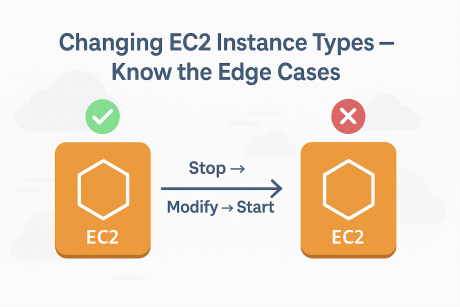Can You Change an AWS EC2 Instance Type Anytime?
Short answer — not always.
This flexibility exists only for EBS-backed instances, and there are a few edge cases that even experienced teams run into during operations or architecture reviews.
Let’s break it down clearly.
✅ EBS-Backed Instances — You Can Change Them
When your EC2 instance’s root volume is stored on Amazon Elastic Block Store (EBS), you can safely change instance types.
That’s because EBS is network-attached storage, not tied to the physical host.
It persists even when the instance stops.
You can:
- Stop the instance
- Modify its instance type (e.g., move to a larger family or different size)
- Start it again
Your operating system, configurations, and data remain intact.
In short:
EBS-backed = flexible, safe, persistent.
❌ Instance-Store–Backed Instances — You Can’t Change Them
Instance-store-backed instances use local physical disks on the host server as their root storage.
These are also called ephemeral instances, because their data disappears when the instance stops or the host fails.
They are:
- Extremely fast (direct NVMe access)
- Great for scratch space, caches, or short-lived compute jobs
- But non-persistent
When you stop or terminate them, the OS and data are lost.
Hence, you cannot “stop and modify” — you can only terminate and relaunch a new instance.
⚠️ Real-World Edge Cases from Production
Even for EBS-backed instances, changing types can sometimes fail or cause unexpected behavior.
Here are the most common field-level edge cases seen in real AWS environments 👇
| Category | Example | Why It Matters |
|---|---|---|
| Lifecycle dependency | The AWS CLI command modify-instance-attribute works only after a full stop, not a reboot. | The instance must enter a complete stopped state for AWS to remap underlying resources. |
| Architecture drift | Trying to move from t3.medium (x86_64) to t4g.medium (arm64) fails. | Different CPU architectures (Intel/AMD vs Graviton) require different AMIs. |
| Placement group constraints | Resizing m5.large → m6i.large may break cluster placement if the new family needs a different Nitro generation. | Cluster placement groups keep instances close together for low latency; newer families may need newer Nitro hosts. |
| Network attachment limits | Downsizing m5.4xlarge (15 ENIs) → t3.large (3 ENIs) fails. | Smaller instance types support fewer network interfaces. |
| Reserved capacity / Dedicated hosts | Resizing can fail if the new type isn’t part of your reserved pool. | Dedicated hosts and capacity reservations are tied to specific families and AZs. |
| Reserved Instances nuance | Resizing doesn’t break your instance, but it can void your billing discount. | Standard RIs lock you to a family; Convertible RIs let you evolve (e.g., m5 → m6i, Linux → Windows) as long as the new configuration has equal or greater value. |
| Credit model impact | Moving from t3 to m5 changes CPU credit behavior and billing. | Burstable (T-series) and standard families bill differently. |
🧱 Key AWS Concepts Explained (Plain English)
Here are a few of the less obvious terms explained briefly:
- Placement Group: A logical grouping of EC2 instances in a single Availability Zone to achieve ultra-low network latency.
Think of it as putting servers “on the same rack” for faster communication. - Nitro System: AWS’s modern virtualization platform that offloads networking and storage operations to dedicated hardware for better performance and security.
Some newer instance families (likem6i,c7g) run only on newer Nitro generations — hence, type change may fail if your host doesn’t support it. - Reserved Instance (RI): A billing construct that provides up to 72% cost savings for long-term workloads.
It doesn’t reserve physical capacity — it just gives a discount if your instance matches the RI parameters. - Capacity Reservation: Actually reserves compute capacity in a specific AZ for a specific instance type.
Think of it as “pre-booking seats” for your workloads.
💡 Architect’s Takeaway
For workloads you plan to right-size, scale, or migrate, always design around:
- EBS-backed, HVM-compatible AMIs
- Regional RIs or Savings Plans for cost flexibility
- Automation via CloudFormation / Terraform for consistency
That’s how you maintain instance-type agility without losing data, discounts, or compliance alignment.
⚡ TL;DR
| Scenario | Can Change Type? | Notes |
|---|---|---|
| EBS-backed | ✅ Yes | Must stop instance first |
| Instance-store-backed | ❌ No | Terminate and relaunch |
| Reserved Instance (Standard) | ⚠️ Depends | Discount lost if type changes |
| Reserved Instance (Convertible) | ✅ Yes | Must be equal or higher value |
| Dedicated Host | ⚠️ Depends | Host must support target type |
📘 Example AWS CLI Commands
# Stop the instance
aws ec2 stop-instances --instance-ids i-0123456789abcdef0
# Modify instance type
aws ec2 modify-instance-attribute \
--instance-id i-0123456789abcdef0 \
--instance-type "{\"Value\": \"m6i.large\"}"
# Start the instance
aws ec2 start-instances --instance-ids i-0123456789abcdef0
🏁 Final Thoughts
Changing an EC2 instance type seems simple — but it’s not just a “click-and-go” action.
Between placement constraints, Nitro generations, and reservation bindings, a bit of awareness goes a long way.
If flexibility matters, always design with EBS-backed instances.
They’re your best bet for reliable resizing, automation, and disaster recovery.